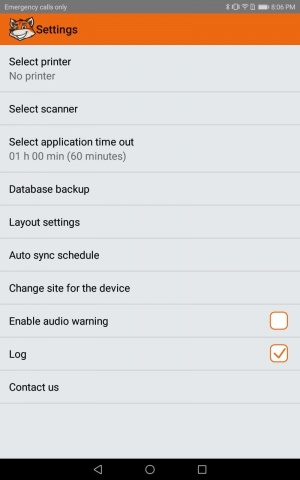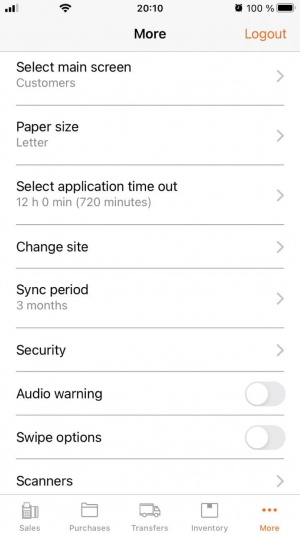Mobile Application Settings
From HandiFox Online Wiki
Settings of the mobile application allow you to customize some features of your device's app. Here is an overview of the available options:
-

Please, note that some of the settings may not be available due to User Permissions. To learn more about that, see User Management
Android App
To open the Android app's settings, go to Main → Admin → Settings.
- Select printer allows to select/add new printers. See Mobile Printing for more information.
- Select scanner allows to select/add new scanners. See Scanning for more information.
- Select application time out allows to choose the period of time after which you will be logged out of the app (up to 24 hours).
- Database backup allows to back up the data.
- Layout settings allows to choose whether to show/hide item descriptions in lines and Email, Fax and Save buttons on the Print Preview screen.
- Auto sync schedule allows to choose the time period for automatic synchronization or to turn it off. For more information, see Synchronization.
- Change site for the device allows to reassign the app to another site.
- Enable audio warning allows to turn on/off the audio signals for actions. The app uses default system sounds of your device.
- Log allows to turn on/off logging.
- Contact us allows to contact support.
iOS App
To open the iOS app's settings, tap the More tab at the bottom-right corner of the screen.
- Select main screen allows to choose the screen which opens by default after logging in.
- Paper size allows to select either Letter or 2 inch paper format for printing.
- Select application time out allows to choose the period of time after which you will be logged out of the app (up to 24 hours).
- Change site allows to reassign the app to another site.
- Sync period allows to download older data from the server (up to 12 months)
- Security allows to set a passcode or Face ID for entering the app.
- Audio warning allows to turn on/off the audio signals for actions. The app uses default system sounds of your device.
- Swipe options allows to turn on/off the ability to remove items by swiping.
- Scanners allows to select among scanners that are connected to your device.
- Contact us allows to contact support.
- About allows to view Privacy Policy, Terms and Conditions and the current version of the app.