Barcodes
With HandiFox Online you can assign barcodes to products, which can then
be scanned for quick item selection when entering transactions,
counting inventory and in other appropriate situations.
Assigning Barcodes
Assignment of product barcodes is possible in both the Web app and the Mobile app.
 In the Web app
In the Web app
To assign barcodes to items in the web app, go to Inventory → Barcodes. Enter product codes you wish to assign in the Barcode column and click Save when you are done.
You can select products and services and click Generate to have the system generate a unique barcode value (commonly know as "barcode number") for every item that does not have one assigned or, replace the existing barcode value with a new one.
When generating barcodes you can define the following parameters:
- Barcodes length. It is the number of characters of which the new barcode values will consist. (commonly know as "barcode number")
- Alpha-numeric or numeric-only barcodes. If alpha-numeric is selected, the generated barcode values will consist of a mix of letters and digits. If numeric-only is selected, the generated barcode values will only consist of digits.
- Overwrite existing barcode values. If this option is checked, the existing barcode number of any product or service will be replaced with a new barcode value.
If you happen to have a spreadsheet with your item names and barcodes, you can import barcodes from it by clicking Import  .
This will take you to a page where you can choose a file to import
from. If you are unsure what format the spreadsheet needs to have,
download the offered sample file and use it as a template.
.
This will take you to a page where you can choose a file to import
from. If you are unsure what format the spreadsheet needs to have,
download the offered sample file and use it as a template.
You can also export a list of all your barcodes as an Excel or CSV spreadsheet by clicking Export .
Sometimes it is helpful to have all your barcodes be the same as item SKUs. You can easily achieve this by going to
→ Settings → Inventory and enabling the "Set barcodes equal to SKU" option.

 In the Mobile app
In the Mobile app
Barcode assignment can be done in the Mobile app as well.
Go to Inventory → Item List, highlight an item and tap Edit, then
switch to the Units of Measure & Barcodes tab on Android or the Barcode tab on iOS. Here you can either type in a product code,
or scan it in (see Scanning Barcodes).
Tap Save (Android) or (iOS) when you are done.
This method only lets you assign barcodes for one item at a time, but it
has the advantage of letting you enter barcodes by simply scanning them
if new items you receive already have barcodes on them.
(iOS) when you are done.
This method only lets you assign barcodes for one item at a time, but it
has the advantage of letting you enter barcodes by simply scanning them
if new items you receive already have barcodes on them.
 If your product or service has several units of measure you can assign or edit barcodes to each unit of measure by long-tapping the name of the unit of measure and selecting Edit. See Units of Measure & Barcodes (Creating and Editing Items) for more details.
If your product or service has several units of measure you can assign or edit barcodes to each unit of measure by long-tapping the name of the unit of measure and selecting Edit. See Units of Measure & Barcodes (Creating and Editing Items) for more details.
Tap Save (Android) or
 Printing Labels
Printing Labels
Barcode labels can be printed from the Web app. Go to Inventory → Barcodes and use the check boxes in the left-most column to mark the items for which you want to print labels.
By default, only one label per barcode number is generated but if you need 2 or more labels for the same product/barcode number, enter the quantity of labels of a specific product/barcode number you want to print in the Copy number field (right-most column).
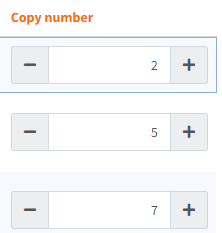
Then click on Print icon  and select what fields should show on the labels and whether the label should be generated with a linear barcode or QR code. The system will
generate a document with labels which you can then send to your printer or save it to a PDF file.
and select what fields should show on the labels and whether the label should be generated with a linear barcode or QR code. The system will
generate a document with labels which you can then send to your printer or save it to a PDF file.
 Printing Multiple Labels/Barcodes per Page
Printing Multiple Labels/Barcodes per Page
By default 1 label equals 1 page, but if you need to print several labels per sheet:
Edge. Click
on the Print Label page, then More Settings and then select the number of labels per sheet.
Chrome. Click Print
on the Print Label page, then select the number of pages per sheet.
Firefox. Click Print
on the Print Label page, then More Settings and then select the number of labels per sheet.
Safari. When you are on the Print Label tab, go to File → Print → Layout, select the number of pages per sheet, then Paper Handling and enable Scale to Fit Paper Size.
Related Articles
Scanning Barcodes
Scanning Barcodes in the Web App Scanner Requirements Before you begin scanning, ensure your barcode scanner: Is connected to your computer either directly or wirelessly and operates in HID (Human Interface Device) mode. Most scanners use HID mode by ...Scan In and Scan Out Inventory
This guide will walk you through the process of accurately adding and removing inventory using the HandiFox Online system, including barcode scanning, item receipt, and sales management. These steps will help maintain accurate, real-time inventory ...Managing Products and Services
Both the web interface of HandiFox and the Mobile app provide a way to review the items and do various operations with them. In the Web App The Item List page in HandiFox Online Web app In the web app, you can manage items under Inventory → Item ...Picking and Packing
HandiFox implements the two-stage shipment verification procedure known as "Picking and Packing". This procedure is available both at the Web interface of HandiFox and in the Mobile app. Sales Orders and Invoices can be "picked" as the goods are ...Inventory
Inventory Section of the Web App Settings Inventory Adjustment If Manager approval is required: All counting sessions done on mobile devices need to be approved in the Web App on the Counting Sessions page. Counting sessions and all QOH adjustments ...