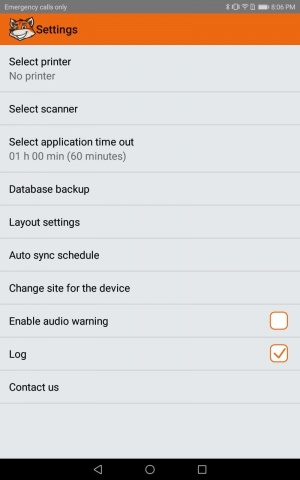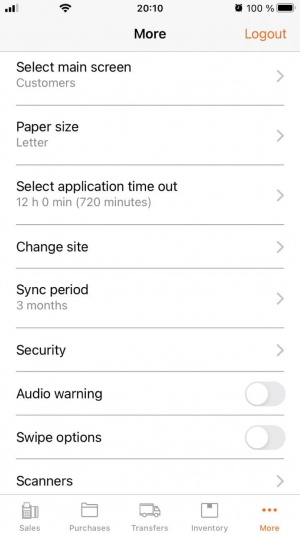Difference between revisions of "Mobile Application Settings"
From HandiFox Online Wiki
Dzhamalova.r (talk | contribs) (Created page with "=== Application Time Out === <br> <div style="float: left;"> [Back to top]</div> <br>") |
Dzhamalova.r (talk | contribs) |
||
| Line 1: | Line 1: | ||
| − | === | + | Settings of the mobile application allow you to customize some features of your device's app. Here is an overview of the available options: |
| − | + | = Android App = | |
| + | [[File:HFO_Android_App_Settings.jpg|300px|thumb|left|Android Settings Screen]] | ||
| + | <br> | ||
| + | *Select printer | ||
| + | *Select scanner | ||
| + | *Select application time out | ||
| + | *Database backup | ||
| + | *Layout settings | ||
| + | *Auto sync schedule | ||
| + | *Change site for the device | ||
| + | *Enable audio warning | ||
| + | *Log | ||
| + | *Contact us | ||
| + | <br> | ||
| + | <div style="float: left;"> [[#top|[Back to top]]]</div> | ||
| + | <br><br><br><br><br><br><br><br><br><br><br> | ||
| + | = iOS App = | ||
| + | [[File:HFO_iOS_App_Settings.jpg|300px|thumb|left|Android Settings Screen]] | ||
| + | *Select main screen | ||
| + | *Paper size | ||
| + | *Select application time out | ||
| + | *Change site | ||
| + | *Sync period | ||
| + | *Security | ||
| + | *Audio warning | ||
| + | *Swipe options | ||
| + | *Scanners | ||
| + | *Contact us | ||
| + | *About | ||
<br> | <br> | ||
<div style="float: left;"> [[#top|[Back to top]]]</div> | <div style="float: left;"> [[#top|[Back to top]]]</div> | ||
<br> | <br> | ||
Revision as of 20:33, 1 June 2021
Settings of the mobile application allow you to customize some features of your device's app. Here is an overview of the available options:
Android App
- Select printer
- Select scanner
- Select application time out
- Database backup
- Layout settings
- Auto sync schedule
- Change site for the device
- Enable audio warning
- Log
- Contact us
iOS App
- Select main screen
- Paper size
- Select application time out
- Change site
- Sync period
- Security
- Audio warning
- Swipe options
- Scanners
- Contact us
- About